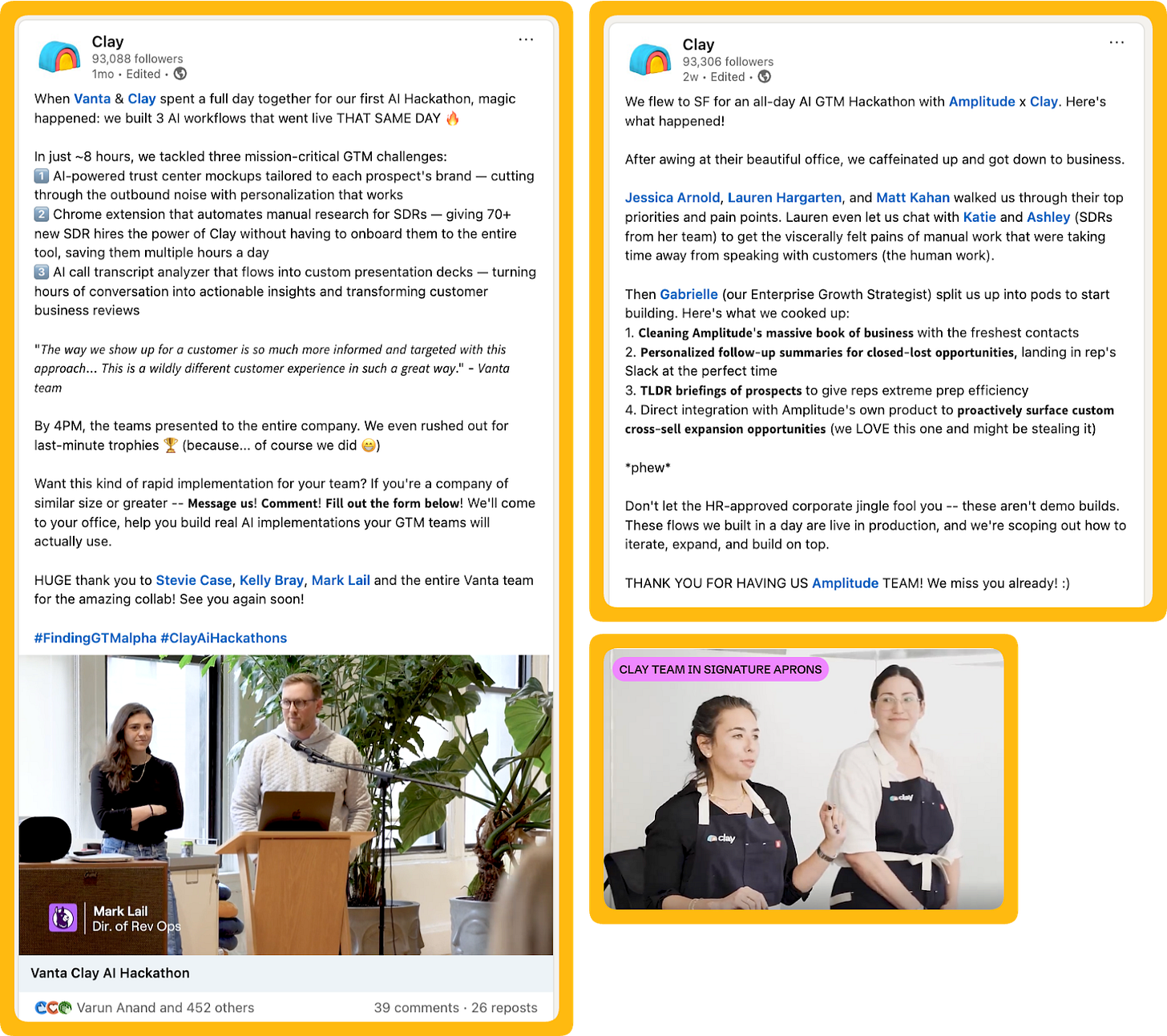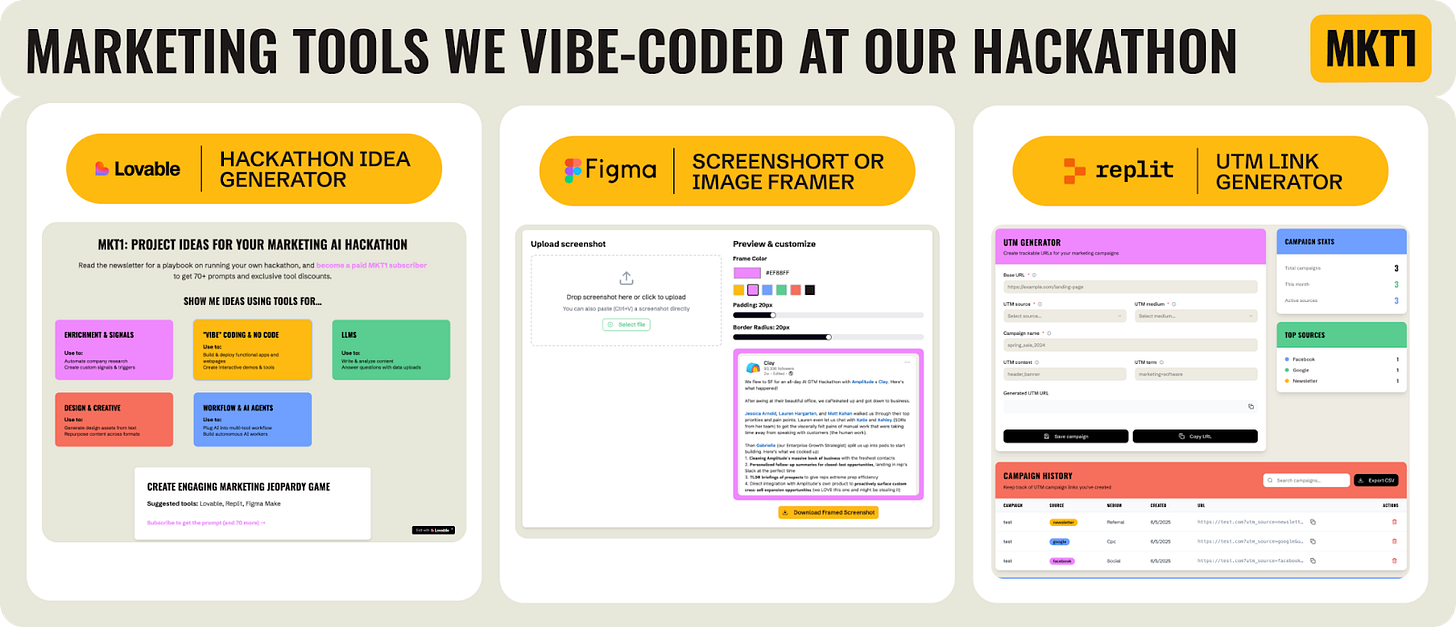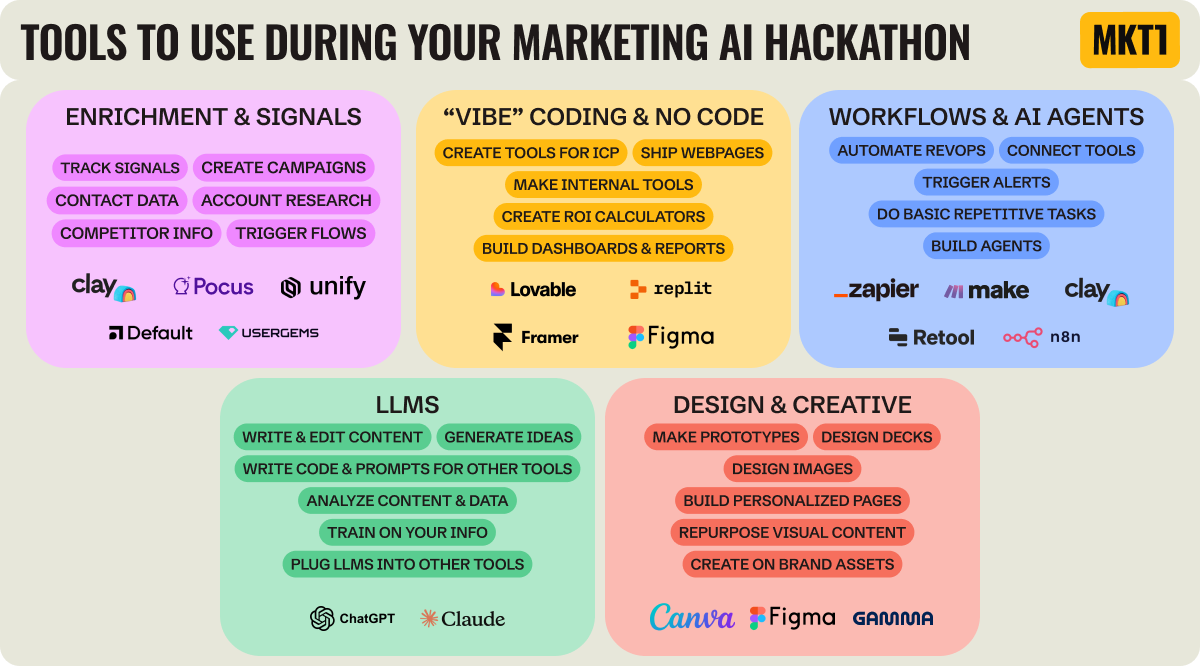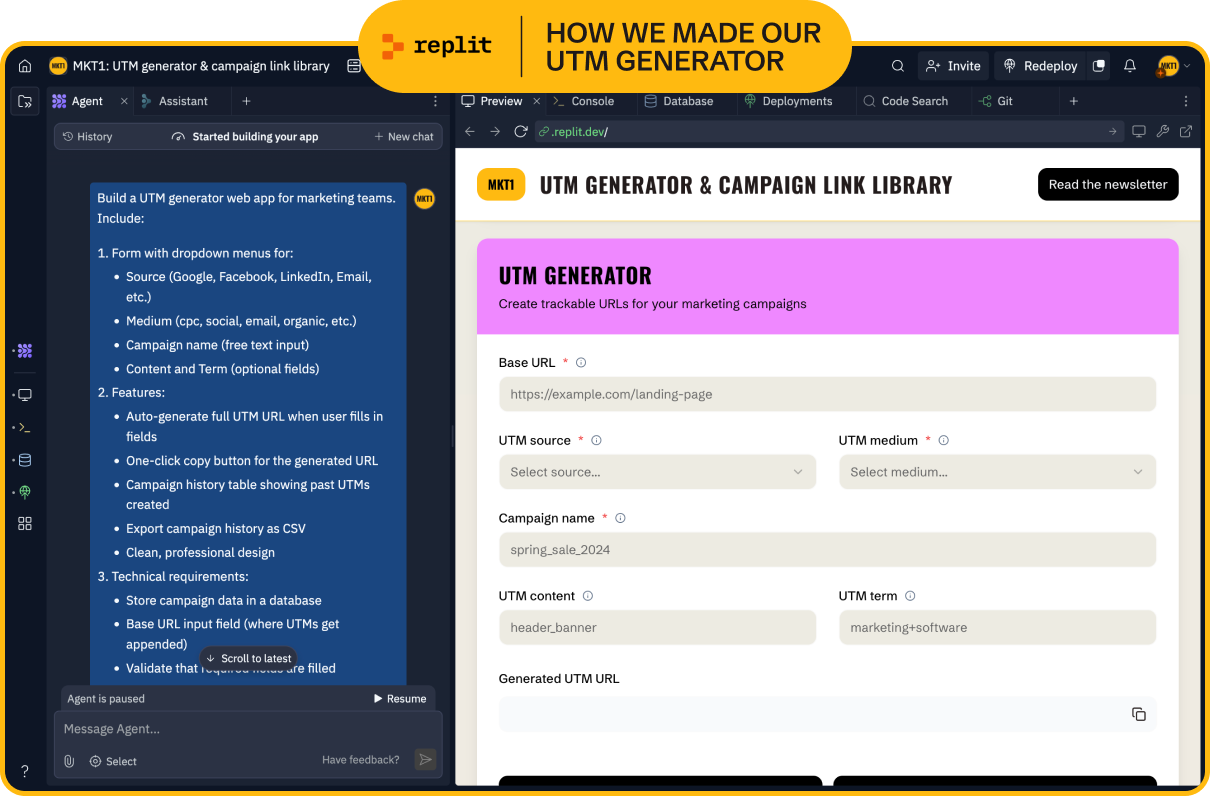How your marketing team can adopt AI in one day
Plus AI project ideas, prompts, tool suggestions & a playbook for running internal marketing AI hackathons
👋 This is a monthly free edition of MKT1 Newsletter—a deep dive into a B2B startup marketing topic, brought to you by Sendoso, Sequel.io, and Omni Lab. Upgrade to a paid subscription to receive additional newsletters, post to our job board, and access our agency & tool suggestions, GTM tool discounts, and our template & resource library.
We all know it’s time to get on board with AI or get left behind. But what’s not clear is how.
There are seemingly infinite tools you can use, infinite problems you could solve with AI…and infinite hurdles to get your whole team on board: lack of time, fear of breaking things, unclear ROI, tool sprawl. It’s easy to stall out.
Here’s my solution: the Marketing AI Hackathon
This idea isn’t just borrowed from engineers, or even Clay’s recent GTM hackathons. It’s also rooted in something we did when I was leading marketing at Asana. We carved out intentional space for experimentation.
Every quarter, the entire company participated in a set of one-day hackathons and two themed “special weeks”: Polish Week, for user-facing improvements you could ship fast, and Grease Week, for internal tooling and process fixes.
These rituals were built into our culture—and they worked. Some of my favorite moments at Asana (and some of the most fun features, like the flying yetis and unicorns when you complete tasks) came out of these special weeks. Fun, sure. But also shippable.
Yet so few companies make time for things like this.
When I saw Clay was running hackathons with their customers, I had some flashbacks. And I realized: a hackathon ritual for marketing teams (and maybe your entire GTM team) is a viable way to get your team to adopt and try AI. And this newsletter was born…
In this newsletter:
Part 1: The AI adoption challenge »
Why Hackathons are a great solution
How the Clay team runs hackathons with customers
How you can run an internal marketing AI hackathon with your team
Part 2: What to build during your marketing AI hackathon »
Tools we recommend for hackathons (and adopting AI in general)
Details on project ideas you can actually ship in a day
Access to our prompt library, idea generator, and mini-tools (for paid subs)
Recommended products & agencies
We only include sponsors we’d recommend personally to our community. If you are interested in sponsoring our newsletter, email us at sponsorships@mkt1.co.
Sendoso: Send direct mail and gifts that get noticed, without the swag closets and spreadsheets. Sendoso suggests what to send (and when), plugs into your GTM tools, tracks results, and automates busywork behind the scenes for companies like Gong, Meta, and Verkada.
🎁 Offer: MKT1 subscribers get 10% off an annual plan + 10% of your contract in sending credit
___
Sequel.io: Host webinars and events directly on your site. You’ll cut set up time and get better audience data. And your attendees will get a better experience from registration to follow up. Trusted by companies like Clay, Mutiny, and 6Sense.
🎁 Offer: Mention MKT1 for 20% off an annual subscription.
___
Omni Lab helps growth-stage startups scale their paid media & demand gen strategy. They focus on building a full-funnel strategy across ad channels, while helping you with ad creative and tracking to drive opportunities and revenue.
🎁 Offer: Get a $2500 paid media assessment for FREE (available to the first 10 qualified MKT1 subscribers)
Part 1: The AI adoption challenge
Everyone wants to adopt AI, but how?
The problem
Over the past year, everyone’s realized AI isn’t optional. But most teams still haven’t figured out how to use it in a real, repeatable way.
Marketing leaders are struggling with implementation, they're worried about tool overlap with sales teams (and so is finance), and they hear about a bunch of great tools but don’t know where to get started, let alone have time to try them all.
The opportunity
The more you sleep on AI, or limit your AI usage to helping you write content, the worse off you will be. The delta between what marketing teams can achieve and produce with and without AI is massive.
If I had the tools at my disposal we have now when I was at those Asana hackathons, maybe I wouldn’t have made weird videos that included me in an all green spandex suit dressed up like a “task” and me running around Westfield mall in SF finding things built “with Asana.” I could have built the calculators, sidecar products, lead magnets, templates, internal tools, and automated workflows of my dreams (yes I dream about these things).
Most companies are trying "solutions" to get teams to implement AI that don’t work. You’ve seen the CEO mandates that everyone use AI, the internal “AI councils,” and the impact on budget of everyone trying their own tools without any structure.
So I now re-present to you my solution, inspired by Clay today and Asana in the 2010s: The Marketing AI hackathon. Better name suggestions for this welcome.
Yes, this is an excuse to do Random Acts of Marketing (RAM)
I’m the first to preach that you should stay focused on the highest impact projects. But the truth is, sometimes you need to take time for the little things. It’s nice to get some quick wins and take a break. And a well-run AI hackathon isn’t a distraction, it’s a way to explore what’s possible, try new tools, and establish a great culture on your team.
The solution: Run a marketing AI hackathon
Before we dive into how we recommend running these hackathons internally, we wanted to explain how Clay does these with customers, as this was our inspiration for the newsletter.
How Clay runs GTM hackathons with customers
So, I chatted with Mishti Sharma, who leads Product Marketing at Clay, about how and why they run AI hackathons with customers.
How Clay Hackathons work
“Our hackathons are a great way for us to get customers to turn the very fluffy kind of AI speak that’s out there into actually building some workflows. It’s not a training or a demo. It’s a build day, and we leave with real workflows that teams actually use. It’s a win-win.” – Mishti Sharma
Clay scopes 3-4 hackathon projects based on the customer’s goals and bottlenecks. They usually focus on use cases like seller enablement, data hygiene, and AI applications.
Clay brings their team in and pairs with their customers. Each team builds in parallel throughout the day.
They follow a standard hackathon structure: morning kickoff, team breakouts, all-day hacking, end-of-day demos.
They build real workflows in a single day. For example, in 8 hours, Vanta automated what used to take SDRs hours and Amplitude cleaned up their book of business with fresh contacts and made personalized follow-up summaries for closed-lost opportunities.
Clay shows up with branded Hadley & Bennet chef aprons and personalized gifts for hackathon teams, a subtle-but-delightful signal that they’re here to build. This sparks curiosity and visibility inside the customer’s office—and makes the whole thing feel fun and official.
Why they run these Hackathons
“Many companies don't realize how big they can think with AI with until we show them what's possible with Clay. By the end of the day, we leave with amazing rapport and excitement built, real projects shipped to production, and a huge list of follow-up ideas. (It's also great for cross-team awareness. Other people in the office see us building, ask 'what's going on here?', and contribute more ideas). It's a huge win-win and we're sprinting to keep up with the demand” - Mishti Sharma
The hackathons make AI adoption feel approachable and gets teams from “I should use this tool” to actually using it for real problems in one day.
Building together brings teams together, and can even spark org-wide curiosity into what GTM teams are doing.
For Clay, it’s a smart way to drive adoption—and ultimately customer expansion (this won’t be the goal for your internal hackathon, but it's still great inspiration for things you can do with prospects and customers that are outside the norm).
How to run a Marketing AI Hackathon on your team
First, buy aprons (kidding). Whether or not you’re using Clay, here’s how to set up a one-day AI hackathon that actually results in trying new tools, shipping projects, and unifying the team.
1. Pick a day
Get a day on the calendar, that’s a great forcing function to actually do it. And make it mandatory—you want everyone to adopt AI and this should be a great team building activity.
You may also want to commit to a cadence because just one hackathon won’t be enough to get people up to speed and comfortable testing these tools.
I recommend quarterly and probably 5 weeks through the quarter when things tend to be the least chaotic. You could even do this at an offsite so everyone’s in person.
2. Before the day: Set constraints, select your tools & start to think of ideas
Add a few parameters so people don’t have a blank page problem and ideas start flowing before the hackathon even starts.
Constraints could focus on: one tool across the team, one “problem,” or only internal-facing or external-facing projects (don’t pick all these constraints, but 1 or 2 constraints helps the cold start problem).
If you want people to try new tools, be clear up front about any budget, IT constraints, or whether they’re free to explore anything self-serve with a free trial. Most of the tools we recommend offer trials, starter credits, or basic self-serve plans—so they’re easy to get started with.
You can choose just a few tools as one of your constraints or mix categories for more ideas, e.g. one LLM (ChatGPT), one data tool (Clay), one design tool (Canva or Figma), one no-code tool (Lovable or Retool). If you want to try Retool, get $600 off an annual or cloud-hosted Team or Business annual plan (equal to 1 builder seat free for a year) until 7/26/25 with code MKT1!*
Write down potential hackathon ideas as they come up, I like to use an Asana project here.
3. Kick off the hackathon together
Start the day with a short kickoff meeting. Set the tone, explain the format, and review constraints, tools, and demo timing.
Include a short group brainstorm or idea jam. Get people talking about real problems they want to solve.
Give people time to self-organize into teams and projects, letting ideas bubble up and teams to form organically. Give people 20 mins to discuss ideas in Slack (or out loud in Zoom) and finalize “teams” and “projects,” so no one feels left out.
4. Build!
Let teams work, breaking for a group lunch
Everything they work on should be shippable in a day, so this time is needed!
5. Share demos
I recommend scheduling this for the next day. Some people may want to work late into the night if their lives allow for it. Let those that are super excited about it run with it—maybe even order them dinner.
Keep the energy high and the timeline short. Don’t let this drag into “we’ll present eventually.” Without a clear deadline, projects stall.
Encourage scrappy builds, not everything needs to be perfect, but it needs to be shipped in a day.
Make the demo session a moment: real applause, maybe some light judging, maybe just fun. If prizes or awards fit your culture, go for it.
6. Incorporate some of the projects
Determine what can be incorporated afterwards, don’t let the projects die that are great! Identify 1–3 projects with clear value that can be rolled into real workflows.
Assign owners and next steps. That might mean refining a prompt, turning a prototype into a template, or integrating with an existing tool stack.
And of course, you can also make content about this to share on social (especially if you shipped things that help customers or target other GTM teams) or just share with the rest of the company.
Part 2: What should you build? Start here
Your team doesn’t need to build something massive to get value out of a hackathon. The best projects are often pretty simple in scope. I’m going to dive into significantly more detail on some project ideas.
But if you are ready to just get going, we pulled together a few things:
1. A library of 60+ AI hackathon project ideas, organized by tool and use case
These aren’t generic “summarize this blog post” prompts, they’re things real B2B marketers can build and use. The full library is available to paid subscribers.
2. A hackathon idea generator made with Lovable during our own mini-MKT1 AI hackathon
Yes, we made a tool to generate hackathon ideas during our hackathon available to all subscribers.
3. 2 bonus tools for paid subscribers during the MKT1 Hackathon:
Try out and edit the tools we made to use at yourself to use yourself. We made a UTM code generator with Replit and a screenshot or image formatter for social media with Figma Make. Keep reading for a sneak peek of these, and subscribe to use and remix these tools yourself.
Tools we like for hackathons
The vast majority of these tools all have self-serve and most have free plans or credits…perfect for hackathons when you aren’t sure if you’re ready to buy. They are also all talked about regularly on places like LinkedIn. So you will no longer have FOMO post-hackathon (do people still say FOMO?)
For enrichment & signals, Clay is a playground to enrich your data and build workflows. If you already have tools like Pocus, UserGems, Unify, Default, etc, you can use those too.
For design & creative, Canva Magic Design and Gamma turn text into design assets and repurpose content across formats. And Figma now offers Figma Make to combine AI design + vibe coding.
For “vibe” coding & no-code, tools like Lovable, Framer, and Replit make it easy to build functional apps and interactive demos without writing much code.
For creating workflow & AI agents (a.k.a. internal tools), Zapier, Make, n8n, Retool Agents, and Relay.app help you use AI to make multi-tool workflows and build agents.
For LLMs, ChatGPT and Claude are obviously go-tos for writing, content analysis, and answering questions based on data uploads. They can also help you write prompts for the other tools!
Some of these tools even come with MKT1 discounts and extra credits. For a complete list of discounts from MKT1, paid subscribers can check out this post.
Real projects you can build in a day
Below are a few project ideas from our prompt library. We tried most these out ourselves and built each one in under an hour.
Want 60+ more ideas like these? Access the library here if you’re a paid subscriber.
Turn a spreadsheet into a shareable tool
What to make: Most teams have an internal spreadsheet they reuse (ROI calculator, campaign naming conventions, requests for marketing from sales, etc.). You can turn it into an interactive web tool your team or customers can actually use.
Tool to try: Lovable
Our version: We took our own spreadsheet of prompt ideas for this newsletter, and turned it into a public “hackathon idea generator” in under an hour. Read on to get the step by step of how we built it.
Help you make consistent UTM links faster
What to make: Build a simple UTM builder that lets your team create clean, consistent links with proper tracking, with your preferred naming conventions. You can also do this for anything else you have naming conventions for, i.e. campaigns, Asana project names, etc.
Tool to try: Replit
Our version: We built one with a dropdown menu, real-time preview, and link history.
Customize our version: Available for paid subscribers to use or customize/use as a starting place here.
Auto-format images for social
What it is: A tool that wraps your product screenshots, social proof, or any image in a frame with your brand colors, ready to post on social or drop in a deck.
Tool to try: Figma Make - a new product from Figma
Our version: I made a basic version in about 10 minutes and have been using it for a while (I post a lot of screenshots to LinkedIn). I plan to enhance this later by adding cropping, sizes for different social media post types, adding headlines, etc.
Customize our version: Available for paid subscribers to use or customize/use as a starting place here.
Bild with Clay custom signals
Since Clay was our inspiration for these hackathons, here are some specific hackathon projects you can do in Clay.
If you’ve played with Clay before, you may want to give it another try. They just launched Custom Signals. Instead of relying on the same intent data every other company uses, Clay lets you define your own buying signals based on the data you care about. That could be anything from a company mentioning SOC2 on their site, to a prospect opening a new office, to hiring a Head of RevOps. You can track changes across websites, social feeds, public filings, and 130+ data sources.
And if you are new to tracking signals generally in any tool, I have a newsletter all about them here.
Some examples of custom signals that Clay customers are tracking; any of these are doable to build out in a hackathon:
Vanta: SOC2 certification announcements, website changes related to compliance, funding announcements, and CISO job postings.
Cursor: What customers are saying about them on X, LinkedIn, YouTube, Reddit and the internet to help CX respond to users, get feedback to the product team, and find new prospects.
Density: Prospects’ office lease expiration dates; when those dates get close, they listen for social engagement on LinkedIn or Slack.
And here are a couple more project ideas using custom signals or other Clay features. All 3 of these are in the prompt library with step-by-step instructions (for paid subscribers):
Ecosystem partner signal tracking: Monitor when target accounts adopt tools in your integration ecosystem. For instance, if your product integrates with Salesforce, try tracking when a prospect implements Salesforce.
Watch job postings at target companies: Monitor when target accounts (or competitors) post new job listings. You could set up a custom signal to track this, either for specific roles or any role that’s posted, then automatically Slack the relevant AE.
Competitive battlecard builder: Track your competitors' homepage messaging, pricing pages, feature updates, and recent announcements in Clay, then use AI to automatically generate fresh sales talk tracks and competitive positioning when changes are detected.
Part 3: What team MKT1 made during our own hackathon
We’ve mentioned throughout this post that we made a “hackathon idea generator” in less than a day. Actually, in less than an hour.
We wanted to test how quickly we could go from idea → working tool using one of the prompts in our own library—practicing what we’re preaching in this newsletter! So we picked an obvious one: turn a spreadsheet into a usable app. Because it was staring us right in the face, we just used our own spreadsheet of prompts as a starting point.
Here’s how we did it:
Step 1: Asked ChatGPT to write a prompt for Lovable
We outlined the context of the project plus some ideas for how the functionality could work.
Our instructions were pretty prescriptive, which helped keep it simple, but you could go back and forth with ChatGPT on your idea to get more input before writing the prompt.
Then we uploaded the full prompt library to pull from (available here for paid subscribers) and the MKT1 brand guidelines.
Step 2: Copied and pasted ChatGPT’s prompt into Lovable
This gave us a really good starting point! It was working as expected, it used our brand colors and fonts, and the page was already responsive.
From here, we gave it a short list of changes to make (things like rearranging the buttons, adding more subheads, correcting the links, etc.) and it updated everything for us.
Step 3: Hit publish, and voila!
We renamed the app from its auto-generated title to customize the URL, then hit the publish button.
For future updates, we can make changes and publish to the same URL.
Our other hackathon projects
UTM code generator + campaign link library in Replit
We used ChatGPT again to create a prompt for Replit.
We started with our preferred UTM naming conventions and some requirements (like being able to search past campaigns—which Replit handles automatically, no integrations or database setup needed).
Bonus for us: We already got to use this tool to make links for this newsletter.
Screenshot formatter for social media in Figma Make
Figma Make is pretty interesting because you can paste Figma frames directly into the chat as a starting point or just give it instructions.
In this case, we started from a quick prompt, and went for a design use case that’s adjacent to a lot of the work we already do in Figma: formatting screenshots.
After some troubleshooting, we have an app that saves us some time on repetitive tasks. And lots of ideas to improve this so we can use it to spruce up all of our images for multiple platforms.
Now go build something…
We hope this post gives you enough fuel to get going on actually adopting AI, and having fun with your team while doing it, during your very own internal marketing AI hackathon.
Last call: MKT1 & Typeform GTM tech survey
Get a free month of MKT1’s paid subscription
I’m running a survey with Typeform to find out what tools you are obsessed with right now, what you can’t wait to try, what the most important tools in your tech stack are, and more. This will inform a newsletter this summer.
Bonus: If you fill the whole thing out (takes 3-4 minutes), you’ll get a free month of MKT1’s paid newsletter subscription for yourself or a marketing friend.
More from MKT1
🙏 Thanks again to our sponsors: Sendoso for sending direct mail and gifts that get noticed; Sequel.io for hosting webinars and events directly on your site, and Omni Lab, an agency partner for paid media & demand gen. All 3 companies have MKT1 discounts!
📰 Next newsletter: GTM tech stack survey results
🎙️ Next podcast: Dear Marketers Episode 9 is out in a few days, it’s on how to be an effective first-time marketing manager.
💰 Discounts list: Active discounts on products we recommend (for paid subs). Plus Retool is giving MKT1 subscribers $600 off an annual or cloud-hosted Team or Business annual plan until 7/25/25 with code MKT1.
🧑🚀 Job board: Jobs from the MKT1 community
Template & resource library (for paid subscribers)
These resources are only available to paid subscribers. Upgrade to get over 100 templates and resources, including the prompt library and micro-tools we made during our MKT1 Hackathon mentioned in this newsletter here.