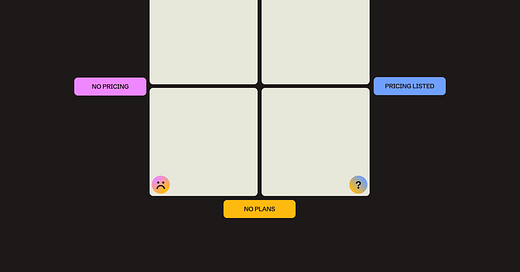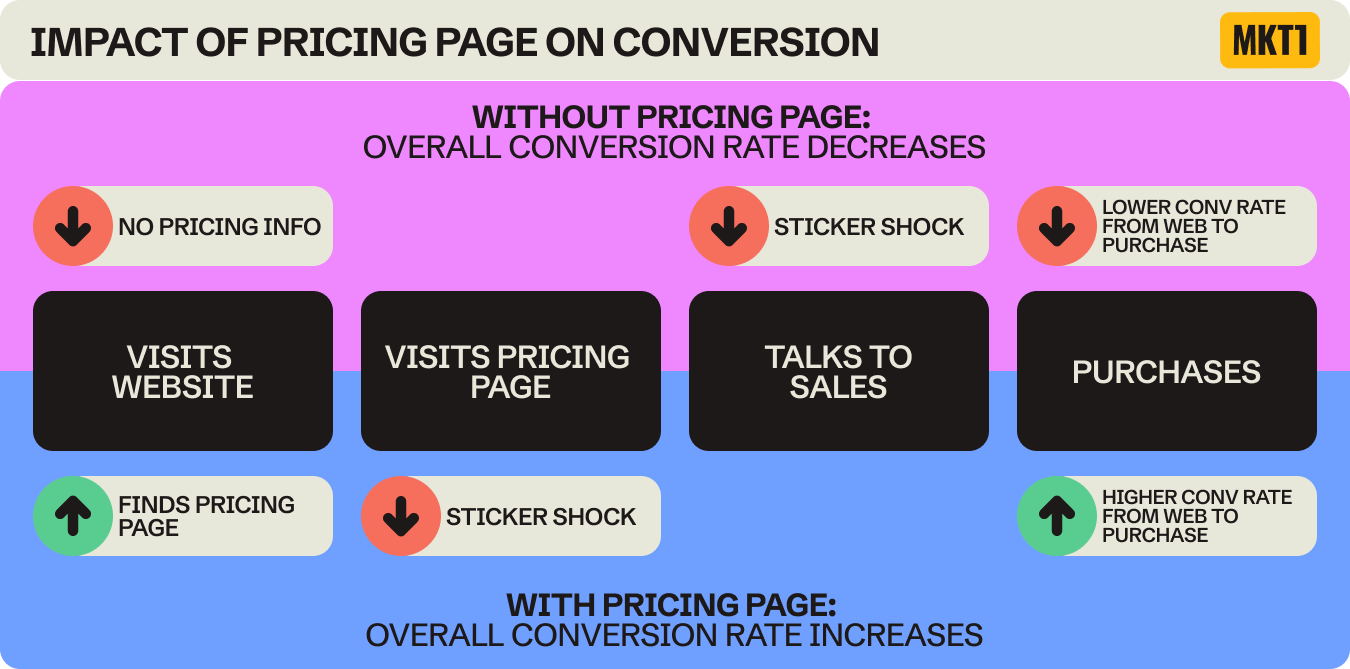Why you need a plans & pricing page on your website
How pricing pages impact conversion, what to include on your plans & pricing page, and how to handle objections
👋 This is a monthly free edition of MKT1 Newsletter—a deep dive into a B2B startup marketing topic. This edition is brought to you by Ten Speed, Ignition, & RevenueHero. Become a paid subscriber to receive an additional 1-2 newsletters each month, access our archives, post to our job board, and use our template library.
“We have to get buy in from the board to launch a pricing page.”
Someone recently said this in a comment on my LinkedIn post. I felt for this marketer and thought, “what a waste of time for the board” and “why do we do this to ourselves.”
Choosing to have a plans and pricing page should not be an internal debate. Yet it almost always is—especially with sales-led GTM motions. There are lots of tough trade offs in marketing, this isn’t one of them.
I should be able to end this newsletter here. Because it really is that simple.
Imagine a consumer product without a price on the website–would you go through multiple hoops to buy that product? Or just find another couch, refrigerator, computer, etc?
I know what you (or other leaders at your startup) are about to say, “But Emily our product is really complex, you have to talk to sales to know what it’s worth and be willing to pay.” That’s BS.
But I’ll give you a longer, more thoughtful answer than that in the form of this newsletter, I’ll cover:
Why you need a plans & pricing page
What to include (and avoid) on your plans & pricing page
Pricing 101 & Objection Handling
I also wrote about how to create an effective pricing page with teardowns of 3 company’s pricing pages.
Recommended products & agencies
We only include sponsors we’d recommend personally to our community and all copy is in my words. If you are interested in sponsoring our newsletter, email us at sponsorships@mkt1.co.
Ten Speed, an organic growth agency for early & growth-stage SaaS companies, has a permanent spot on my recommended agencies list. When it comes to content strategy, execution, and distribution, they just get it. Ten Speed handles everything from SEO content and authority content to research reports and repurposing content—so you get more qualified leads to your website (and your pricing page too!).
Offer: Reach out to Ten Speed here & mention MKT1 to get $1,000 off your first month or a research report–and subscribe on Substack.
Ignition: You should always use customer feedback and competitive intel to inform your pricing strategy—and you should use Ignition to do this research. Ignition is the source of truth for product marketers, and connects the dots across product marketing, product, and sales so you can bring products to market—faster.
Offer: Get 3 months of Ignition free when you enter MKT13 at checkout.
RevenueHero is a scheduling tool that enables prospects to book meetings with sales directly from your pricing page, homepage, and email sequences, and more. RevenueHero and I are on the same page: Don’t make your prospects –jump through hoops to get info they need, schedule a meeting, and buy your product.
Offer: Learn more about RevenueHero here & mention MKT1 for 15% off if you close by the end of September 2024.
And yes, both Ignition & RevenueHero do list pricing on their website, or else this sponsorship section would be a bit awkward.
Part 1: Why you need a plans & pricing page
You need a “plans” page—even if you leave out pricing
Plans pages (aka a page that shows all your packages) provide clarity on what your product does. They are structured and straightforward. They also really help those who think in terms of bullet points, checklists, and diagrams (like myself). Often, this is the most clear way to find out if a product offers what you need.
I believe all startups need a plans page—no matter if you have a self-serve or purely-sales led motion or anything in between. I can’t think of exceptions or any reason you wouldn’t have a plans page–unless you only have one plan or you have no idea what your product does (both are not great scenarios).
And if you aren’t able to add pricing to your site—without jumping over 6 ft. high cross-functional, internal hurdles—you can start with a plans page without pricing. This tends to be less of a debate, and a plans page alone still provides a clear overview of what your product offers and how to buy.
Keep reading for more subjections on how to handle objections.
Why you should include pricing on your website…
All that said, I don’t think a plans page is enough. 95% of the time you need to list some pricing on your website–even if just the lowest tier. Here’s why:
Give the people want they want: When prospects are getting ready to buy, they want to know the price. If you don’t give it to them, there’s friction and frustration—and that’s not a great way to start off a relationship.
Don’t believe me? Look at the search volume for “[company name] + pricing” and compare that to all other branded keywords. You’ll see the volume is pretty high–especially if that company doesn’t list pricing.Pricing pages play critical role in your customer journey (aka funnel): Not only does it help the prospect have a pleasant time considering your product, but also you can get meaningful signal on who is ready to buy from knowing who visits your pricing page.
Prospects will convert to your sign up page or demo request page at a higher rate. When you know pricing, you have all the bottom of the funnel info to know if you want to spend time in a meeting with sales or try out a product. Because of this, pricing pages often have the highest conversion rate of all pages.
I’ll now present the same argument from the perspective of NOT listing pricing—I’m trying to pull out all the stops to help you get over those internal hurdles to adding pricing!
When you don’t list pricing on your website…
Your conversion rates will go down: Many prospects who can’t find your pricing page, will bounce. They will leave your site because you aren’t giving them what they need to make a decision.
Prospects will drop off at a pivotal moment: Pricing is right at the end of the consideration and evaluation phase, don’t lose people when you’ve got them this far.
Prospects will check out competitor pricing: They’ll do this to anchor on what pricing could be and to explore alternatives. If your competitors list pricing, they might have a shot of acquiring that customer just because they made the process easier.
Note: if your competitor doesn’t have pricing, all the more reason you should.
Prospects are going to be annoyed: Prospect experience matters. If you don’t list pricing, it personally makes me think you are hiding shady pricing and negotiation practices. And if the flow to get pricing and a demo is hard, that may make a prospect think the product might be hard to use too.
Especially if you gate pricing, make prospects fill out a 3 step form, and then still don’t give them pricing, but my expose on that is later in this post!People are going to find it anyway: So why make it hard? This is my favorite reason.
Here’s an example of a reddit conversation about Benchling’s pricing and even Google makes it easy. Plus tools like Vendr are making pricing more discoverable and even negotiate for you.
The bottom line: Listing pricing on your site increases conversion rates
While it’s true that some prospects may experience sticker shock and leave your site when they see the pricing page, even more will bounce if they can't find any pricing information.
And, when you hide pricing, you push the potential sticker shock to the sales conversation, which decreases sales efficiency and therefore increases CAC. While sales might believe they can overcome this during a demo, it's often not the case.
Here's the math:
Without pricing: You lose people early in the funnel due to not providing pricing. You also may lose search traffic from “company + pricing” to competitors.
With pricing: You add a high-converting page and capture leads who want pricing upfront.
In both cases, there's potential for sticker shock. But if your pricing scares prospects away you’ve got 99 problems and your pricing page isn’t one.
(We had an Oasis-Wonderwall reference in the last newsletter with Anthony Pierri, so I’m keeping that going with another music reference).
Overall, listing pricing increases your conversion rate. While there are exceptions (maybe if you’re the dominant player with no real competitors) these exceptions are rare.
Part 2: What to include (and avoid) on your plans & pricing page
I’ve insisted that you add plans and pricing to your website, but there are lots of ways to do that—some of which are super helpful for prospects and some that are the opposite.
Here are the common ways I see to list pricing, from listing plans without pricing to listing pricing for all tiers, and everything in between. I’ll explain the “gated” methods shortly.
To add another axis to the mix, there’s also various ways to list plans. Some startups give a basic breakdown of plans, others list their entire methodology for building those packages.
Here’s a breakdown of how high-growth B2B startups tackle plans and pricing, and how that makes prospects feel (or at least how it makes me feel):
Paid subscribers can access screenshots and examples of pricing pages with commentary (the good, the bad, and the ugly) in Figjam. Subscribe here.
Gated pricing
Gated pricing is how I describe the process of requiring visitors to share more information to get pricing. There are 3 ways companies gate pricing that are en-vogue right now:
Fill out a form to reveal pricing. These forms often include multiple variables that impact pricing, like industry, title, role, company size, problem you are trying to solve, etc.
Use chat for questions about pricing–whether on a plans and pricing page with specific prompts, and/or or when people ask about plans and pricing via chat from any page.
Fake gated pricing: Fill out a form (or questions in chat) followed by a request demo prompt. Meaning you fill out more info and get nothing back in the way of pricing. In other words, you have to jump through hoops of fire to get pricing.
Gong.io & Benchling.com do this if you would like to see an example!
In short, fake gated pricing helps no one. It certainly doesn’t help the prospect, who is now just annoyed about the bad customer experience and your opaque pricing. It doesn’t help you as a company, because you are going to lose people at every step of this labyrinthian journey that leads right back to a demo request form.
All that said, there’s one scenario where I find gating pricing acceptable: If you are trying to test and prove out the need to list plans and pricing, using this as a test can be helpful. But this should be an interim solution only.
How to test your way to a plans and pricing page
If you are facing internal objections to adding a plans and pricing page, here are some interim steps you can take to help your cause. There’s also a whole section on objection handling at the bottom of this newsletter.
Start with a plans page and no pricing. Prove that people come to this page. And use retargeting and/or email these visitors (try Pocus, Koala, Apollo, and/or Clay to target web visitors directly).
Test a very simple pricing gate that reveals pricing. While I typically don’t like pricing gates, its a good short term solution after you add a plans page with no pricing, to show that prospects really do want that pricing! You can also a/b test a plans page with and without this.
Add lowest tier pricing only. Then show full-funnel conversion rate data for this plan. If that increases the conversion rate, you can consider adding pricing for other tiers.
A/b test a plans or pricing page: There are 3 variants you can test: 1. No plans or pricing, 2. Just plans, no pricing 3. Plans & pricing. This requires web traffic volume, but this is a pretty simple way to show demand for pricing info and see what happens down funnel for each variant.
Add chat on the plans page. Give a clear option to ask about pricing. You can even send prospects directly to a rep if one is available and/or use an automated response. It’s best to add a pricing specific prompt to chat on your plans page, but you can also add a “tell me more about pricing” option to your generic on-site chat across all pages to see how many people choose that option.
Last week I posted about pricing on LinkedIn and Knock.ai responded with a demo of their product—I thought their product was an interesting way to add pricing to your site. With Knock, you can add their “chat via Slack” button to your site. Sales can then qualify prospects over Slack DM, provide tailored pricing information, and start an ongoing chat in Slack where prospects already spend time.
Troubleshooting your plans & pricing page
If you have pricing and plans on your site, but the page is not converting well, you likely have one of these problems:
Your pricing doesn’t match audience expectations–either their perceived value, their willingness to pay, the pricing model/structure they expect, or how competitors price.
Your positioning and content are not effectively communicating the value of your product–not just on the pricing page, but across all pages and channels.
Your pricing model is overly complicated. Meaning people can’t understand the logic behind it or how much they’d actually end up paying. If your pricing page has 5 sliders, 2 calculators, and 6 toggles, this is likely the case! If you can’t change pricing or plans easily, try adding an FAQ or pricing philosophy on this page.
Some quick definitions: Perceived value is the customer's evaluation of your product’s worth. Here’s what impacts perceived value: product quality and features, brand reputation & trust, positioning, competitor pricing, customer experience (and yes that starts with the website, pricing pages, and conversion flows!). Willingness to Pay (WTP) is how much a customer is willing to spend, based on the perceived value of the product and their budget.
For examples of pricing pages that include a lot of the elements mentioned in this newsletter: clearly defined plans, usage-based and subscription pricing, feature checklists, and plan add ons check out Front.com/pricing, Shopify.com/pricing, and Snyk.io/plans and see more examples in this newsletter.
More from MKT1
✂️ Templates and discounts for paid subscribers: Paid subscribers can find all product marketing & positioning templates here including categorized pricing page examples. Active discount list here.
🧑🚀 Job board: See roles from the MKT community. Paid subscribers can add jobs to our job board for free.
👁️ Related newsletters: How to create an effective pricing page & examples, Creating a homepage, and Fixing your demo flow
📖 Keep reading: Paid subscribers get access to the rest of this newsletter which includes some basic pricing strategies & objection handling techniques.