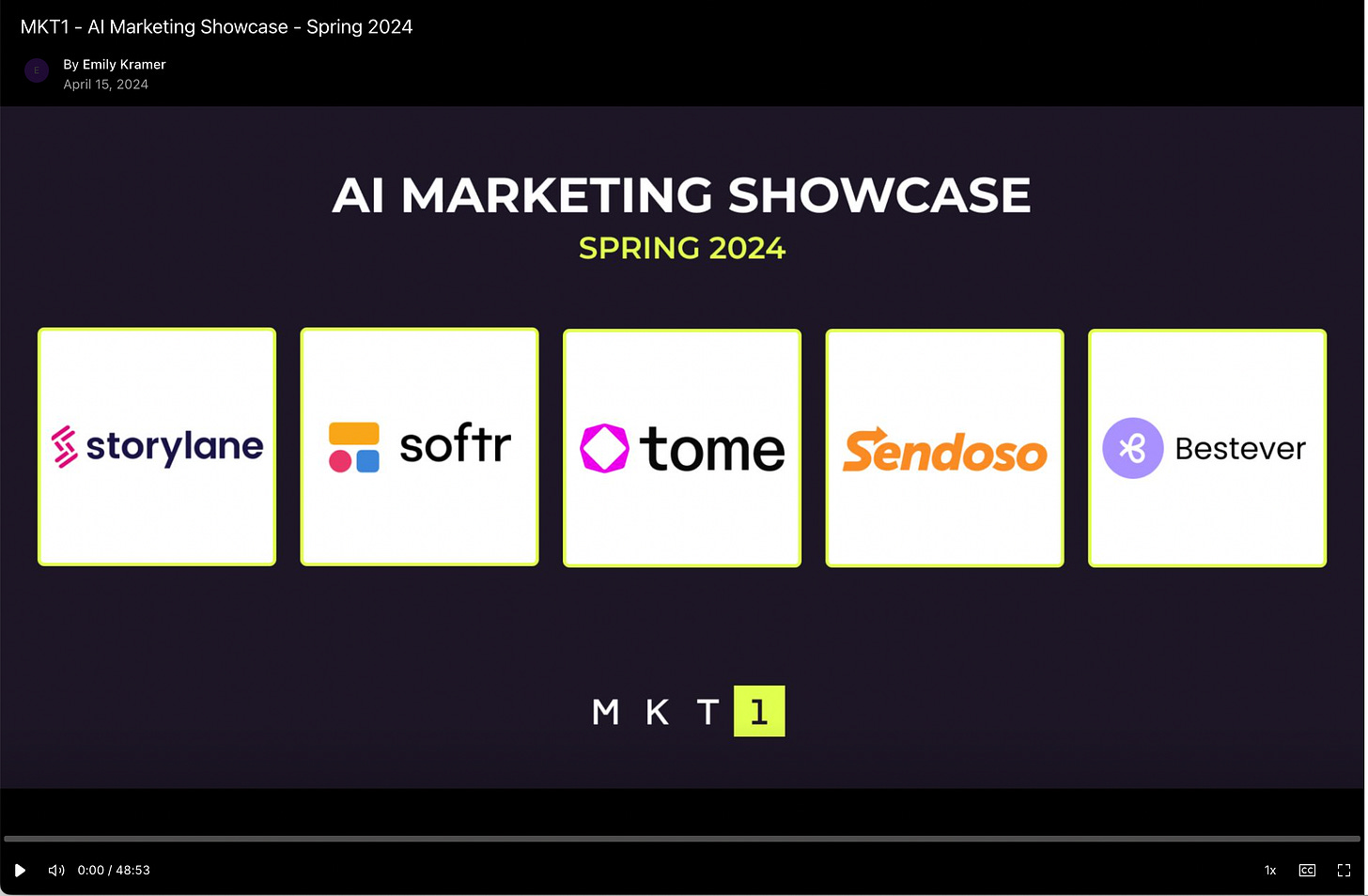Not just ChatGPT: AI workflows & tools for marketers
Includes MKT1 AI Showcase Event Recording & Survey Results
One of our 2024 goals at MKT1 is to help marketers stay up to speed on all things AI. Many of you are wondering if you’re “doing enough”, “getting left behind”, or “using AI for the right things”.
So, we recently held our second AI Showcase event for marketers. In parallel, we ran a survey to determine what AI workflows you’re using daily, weekly, or monthly—and also which workflows you’ve tried and stopped or never tried at all.
Hearing from all of you on these topics led to a couple conclusions:
Takeaway 1: Most marketers mainly use AI for writing and not much else
Content creation and copywriting use cases were overwhelmingly the most popular in our recent survey. All 3 of the most popular daily or weekly use cases were writing related (see diagram below)
Marketers aren’t successfully incorporating AI into growth marketing, product marketing, and creative workflows, compared to content marketing workflows
Results from our State of AI Survey, show this is the case (for more details about the survey, keep on reading):
Takeaway 2: Most marketers are only seeing minor efficiency gains from AI
Marketers are trying and quickly abandoning tools that don’t deliver or aren’t trying tools for certain workflows at all.
We speculate this is partially due to being to being overwhelmed by the options or disappointed by AI tools tried in the past.
Results from our recent LinkedIn poll show that only a small portion of marketers feel AI is transformative:
In this newsletter…
This newsletter highlights AI workflows beyond generating written content and features product recommendations from our AI Showcase. We hope the newsletter and full recording from our Showcase help you find tools and workflows that actually transform how you do marketing—without you needing to try every tool yourself.
We’ll cover how to use AI to:
Make more engaging presentations in way less time (featuring Tome)
Build tools with AI prompts & no-code (featuring Softr)
Make on-brand creative assets quickly (featuring Bestever)
Say *exactly* the right thing in your account based marketing (featuring Sendoso)
Create high-converting web-content (featuring Storylane)
Watch our AI Showcase recording
Thanks to the ~700 of you who registered for our recent event and the 5 companies who presented their products: Storylane, Softr, Tome, Sendoso & Bestever (launching in beta today!)
Here’s the full video from the Showcase or read on for why we love these tools.
State of AI for B2B Startup Marketers Survey results
We recently ran a survey shared on LinkedIn and during our AI Showcase, here’s a quick breakdown of who filled out the survey and the results.
89% manager-level marketers to CMO; 33% VP or CMO
28% growth marketing, demand gen or marketing ops; 19% content marketing; 14% product marketing—which is interesting, as growth marketing use cases are some of the least tried
Disclaimer: These survey results are from a limited sample of ~100 marketers, but they match our anecdotal understanding of AI usage as well.
Sponsors
We only include sponsors we’d personally recommend to our community and portfolio companies. If you are interested in sponsoring our newsletter, email us at sponsorships@mkt1.co
Ignition
Ignition’s AI agent analyzes customer & competitive data to surface insights, generate roadmaps, launch campaigns, and marketing collateral. It cuts 90 days of launch prep to just a few minutes, aligns teams, and helps surface 20-30% more sales opps.
Why MKT1 recommends Ignition: Connecting the dots between marketing, product, and sales is notoriously difficult. Ignition uses AI to make the launch and campaign process much easier.
Offer: Get 3 months of Ignition for free when you enter MKT13 at checkout.
RevenueHero
RevenueHero is the easiest way for marketers to qualify and route leads to sales rep’s calendar, right in your demo request flow, in email sequences, and sales hand-offs. Marketers and sales teams love RevenueHero’s built-in meeting hand-off, routing logs, native integrations with the GTM stack, custom branding, and insights at every step of the conversion funnel.
Why MKT1 recommends RevenueHero: We’ve been recommending RevenueHero since we wrote a newsletter on improving demo request flows last year. Making the marketing-to-sales handoff feel invisible to prospects improves conversion—RevenueHero makes this much easier.
Offer: Learn more about RevenueHero here & mention MKT1 for 15% off if you close by the end of April 2024.
Ten Speed
Ten Speed is an organic growth agency for early and growth-stage SaaS companies like Bitly, Workvivo, and Visible. We tie into your marketing strategy, find low-hanging fruit, and grow your awareness, engagement, and MRR with proven SEO strategies and revenue-focused content.
Why MKT1 recommends Ten Speed: We’ve been referring Ten Speed to our portfolio companies for a couple of years now. They build strategies for your startup’s specific needs and understand the value of both fuel and engine.
Offer: Reach out to Ten Speed here & mention MKT1 Newsletter to get $1,000 off your first month.
Let’s get to it, here are AI-powered workflows you can try right away, starting with 3 workflows for making better content and creative assets:
Workflow 1: Use AI to…make more engaging presentations in way less time
Survey results: 33% of our survey responders have never tried using AI for presentations!
Given how much time most marketers spend in Google Slides–not to mention how hated the slide making process is by so many, we expected more of you would have tried this. Next time you are telling a story, whether an internal presentation, sales enablement content, or top-of-funnel content, skip Google slides and try using an AI-powered presentation tool instead.
The problem: Collectively as marketers, we've wasted a ridiculous number of hours crafting slides–be it for internal meetings and presentations, external-facing sales decks, or presentations for webinars. We all have wounds from wasting way too much time adding graphs, finding images, or trying to get the text hierarchy correct!
How AI helps: AI can speed up presentation making from start to finish and alleviate your Google Slide fatigue. From creating images, charts, and graphs for each slide to helping you format slides using natural language and even turning slides into videos with synthetic voiceovers, there are tons of possibilities.
Recommended tool: Tome
Tome enables marketers to make more persuasive presentations. It's an AI-first alternative to slides built to impress your audience and save you time.
How it works:
Create slides super, super fast: You can generate content or even whole drafts of presentations in just seconds. For example, take a marketing brief and turn it into a dynamic multi page-presentation, using just some natural language commands
Designed to be more engaging than slides: You can view each Tome on the web, aren’t limited to traditional slide formats, and view engagement metrics for each slide.
Personalize presentations quickly: You can embed video narration to add a personal message or a personal touch–this is especially useful for account-based marketing and sales enablement.
Discount: 1 month free of Tome Pro. To claim, fill out this form.
Watch Tome’s Head of Marketing show you how it all works in our AI Showcase video
Workflow 2: Build tools with AI prompts & no-code
Survey results: We didn’t directly ask in our survey who is using AI to generate web portals, internal tools, and no-code apps, but we really should have. Shame on us!
The problem: Marketers historically needed to rely on engineers to create web-based tools, whether for creating external content, templates, and tools—or to make internal tools that improve your team’s efficiency.
Even with so-called “no-code” tools like Webflow and Wordpress, there’s a need for some coding knowledge and the initial build out needs to be done by a developer.
How AI helps: With AI & no-code together, creating non-written, web-based content is much easier. You can use prompts to generate entire sites, portals, directories, etc.
Given this, we believe creating tools, templates, directories, etc. is rapidly becoming a table stakes part of any content marketing efforts.
Recommended tool: Softr
Much like how Canva democratizes design, Softr aims to democratize software engineering–through no-code and AI.
How Softr works:
Softr is like Legos for app building: It comes with 100+ templates and lets you build frontend web and app experiences on top of any database (from Airtable, Google Sheets, Hubspot, BigQuery).
Use cases include creating internal tools, programmatic SEO pages, resource libraries, event pages, release notes, etc.
Generate AI apps with a single prompt: Build even faster using AI to generate copy and content, or use Softr’s AI to create applications for you in minutes. These apps aren’t just basic websites, they’re full apps with multiple user and permission groups. Try this here, it’s very fun to play with and can help you bring ideas to life quickly!
Workflow 3: Make on-brand creative assets quickly
Survey results: While ~50% of survey responders use AI to create social images or create design assets at least monthly, more responders reported they’ve tried and stopped using AI for making creative assets than any other use cases in our survey.
Meaning, you all seem a bit disappointed in what these tools are actually spitting out in the way of creative assets. This may be because general purpose tools like DALL-E and Midjourney aren’t built specifically for marketing assets.
The problem: Making images for social, ads in all different sizes for different platforms, images for your website, etc. used to involve a lot of back and forth with designers. Leaving lots of marketing teams bottlenecked by design resources due to a lack of budget.
This especially a bummer when you’ve done an expensive branding project, but after it ends you can’t create on-brand creative assets and test new assets regularly.
How AI helps: I’m not advocating for replacing all marketing and brand design with AI–we’d likely end up with a lot of boring brands that don’t stand out. Much like written content, you’ll want a human in the loop to review all assets.
But AI can be a huge help for production work, generating lots of creative variations, and optimizing your assets based on performance.
Recommended tool: Bestever
While there are lots of tools for designing creative assets quickly, these tools fall short in making ads that meet specific platform requirements. Bestever is a brand new product (launching in Beta today!) that enables you to generate hundreds of videos and image assets for your ads with the click of a button.
How Bestever works:
Create 100s of on-brand ads instantly: Share your website, brand guidelines, and even your ICP info to get ad concepts and themes and production-ready variations of ads for LinkedIn and other platforms.
Adjust aspect ratios quickly: Create ads that look good in any size for any platform quickly.
Built in analysis: Bestever doesn’t just help you create the ads, but helps you figure out what’s actually working. And not just Concept A is better than Concept B–but it also notices trends like lifestyle images work better than product images.
Watch Bestever’s founder walk you through a demo during our AI Showcase
The last 2 AI workflows and tools in this edition of our newsletter help you create personalized campaigns and web content—if you’re a PMM or growth marketer you’ll love these!
Workflow 4: Say *exactly* the right thing in your account based marketing
Survey results: Account-based marketing is the least tired use case in our survey—nearly 50% of responders have never tried it. AI is making personalization easier and more scalable–so it’s kind of a no brainer to use it for account-based marketing.
The problem: Making assets for all of your target account used to require a ton of duplicative work. Spinning up landing pages for each priority account was nearly impossible. Sending personalized videos to every prospect or finding the perfect swag to send was not something most teams had time for.
How AI helps: When you hit the right prospect with the right message at the right time, you have a higher likelihood of success than with generic marketing—AI makes this easier / possible.
And creating personalized marketing for each target account is the future of marketing. With AI, you can now recreate infinite marketing assets using lots of different signals and data points.
Recommended tool: Sendoso
Sendoso has been on our radar for a while for organizing swag and sending direct mail campaigns—long before AI was the thing. But their incorporation of AI is one of the most fun use cases we’ve seen yet.
How Sendoso works:
Add direct mail as a channel with very little effort: Sendoso integrates with other marketing tools, like Hubspot, so you can send direct mail campaigns to event attendees, ebook downloaders, form fillers, etc. Sendoso also gathers physical addresses for your contacts so you don’t have to.
Send emails at the same as direct mail: Shipping statuses are sent back to your marketing automation tool, so you can send emails when gifts have been delivered and shipped.
Choose the right gifts to send: Sendoso’s new SmartSend feature recommends gifts for each individual person (it might know to send me marketing books or dog-related gifts for instance).
Watch Sendoso’s Head of Marketing walk you through a demo of SmartSend during our AI Showcase
Workflow 5: Create high-converting web-content—by showing your product
[Last but certainly not least]
Survey results: 47% of marketers in our survey have not tried AI for web personalization, the second least tried use case in our survey (coming in right after ABM). There’s a massive opportunity to improve web conversion using AI to generate content—stop sleeping on this.
The problem: If you don’t show how your product works, your website won’t convert as well as it could. It’s that simple in theory.
But in practice marketers either don’t have the skills to do this or are so focused on volume metrics (either leads, qualified leads, pipeline, sign ups, etc) that conversion is an afterthought.
How AI helps: AI not only makes it easy to generate demos you can put on your website, but also makes it possible to create multiple iterations of these videos.
It’s now possible to create and experiment with interactive content without leaning on other teams or specialty contractors.
Recommended tool: Storylane
Storylane makes building any type of interactive demo really easy. So even if you have a sales-led product with no self-serve option, you can show how your product works on the website, in campaigns, or as sales enablement content.
How Storylane works:
Build interactive demos and share to multiple channels: Create guided demos or let people click around your product demos on their own. Then embed the demos on your website, add them to campaigns, or export them into videos and GIFs for social media and track engagement in Storylane.
Editing demos is easy: Create demos by making a screen recording, edit the recorded product (including editing or blurring text and numbers), and add interactive guides to your recording. You can also use AI to generate the text and voiceover (in any language!) for tool tips.
Storylane integrates with your other marketing tools, so you can set up variables or tokens (think name, company, etc) so each video is personalized—just like how you may personalize emails at scale, you can personalize the demos made in Storylane.
Discount: 20% off your first year with the code MKT120.
Watch Storylane’s founder walk you through how to create interactive demos in our AI Showcase
Summary of tools shared
Thanks again to all of our AI Showcase attendees and our presenters: Storylane, Softr, Tome, Sendoso & Bestever (launching in beta today!)—and to Goldcast for hosting our event.
For more recommended AI tools and workflows, check out the recap newsletter from our first AI Showcase which included 9 products.
And if you haven’t yet, watch the full video from our Showcase here: